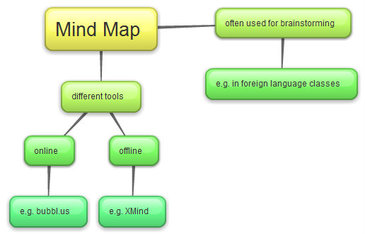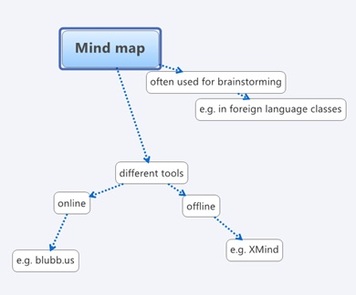Bubbl.us and XMind - two brainstorming tools
When it comes to brainstorming in school, the usual method is to create a mind map on a piece of paper. This way of conducting a brainstorming is quick and can be done without much preparation. The only things needed by the students are a sheet of paper and a pen to write with. But this traditional manner of brainstorming also has some disadvantages. Mind maps that have been created once are hard to change later on. If a point turns out to be irrelevant or even wrong, it has to be deleted and this can only be done by crossing it out. In addition to that, new relationships can only be indicated by additional lines or other symbols. All of this often results in a chaotic and confusing product.
Because of these disadvantages, teachers should think about using online brainstorming tools whenever appropriate. In the course of this essay, I will now present two different brainstorming and mind mapping tools that can be used for teaching purposes.
Bubbl.us
The first tool is called bubbl.us and is available online (www.bubbl.us) . There are two possibilities to use this tool. Either one decides to register for an account or just to create a mind map. The advantage of creating an account is that the mind maps that have been created can be saved and edited later on. If one does not sign in for an account, the produced mind maps cannot be stored online, but nevertheless, they can be exported as pictures or can be printed out.
If one decides to register for an account, there will be no difficulties during the registration process. Registering for this tool is quite easy as only a username, an e-mail address and a password have to be entered. Once this is done, one can immediately start working with this tool. That the registration does not require much personal data makes the tool appropriate for teaching purposes. The pupils do not have to publish any personal data, and so creating an account does not interfere with data protection issues.
Creating a mind map with this tool is also no challenge. When opening its startpage, the central box is already given and only the central topic of the mind map has to be entered. After that has been done, it is possible to click on arrows appearing at the side of this box to add new boxes. They are then displayed in a different color than the first box. If there are other ideas that should again be added to the boxes, the same procedure can be repeated. By the different colors of the boxes, relationships and hierarchies are indicated. If something has been added that should be deleted later on, the box can easily be eliminated. Apart from that, the boxes can be moved around, and the relationships can be changed. Therefore, editing and changing the mind map is no problem and can always be done until one is satisfied with the outcome. Apart from changing the structure of the mind map, the tool also offers other possibilities for modification. The colors of the mind map can be adjusted to the personal taste, and the font size can also be altered in order to improve the readability.
An important advantage of this tool is that most of the functions are self-explanatory, and the pupils will not need an extensive introduction to this tool.
When the mind map is completed, the user can either export, print or save it. When you decide to use the export option, the file can be exported as a .jpg or a .png file. When the export is finished, the pupils can use the file as a normal picture.
Here you can see a short mind map I recently created with bubbl.us:
Because of these disadvantages, teachers should think about using online brainstorming tools whenever appropriate. In the course of this essay, I will now present two different brainstorming and mind mapping tools that can be used for teaching purposes.
Bubbl.us
The first tool is called bubbl.us and is available online (www.bubbl.us) . There are two possibilities to use this tool. Either one decides to register for an account or just to create a mind map. The advantage of creating an account is that the mind maps that have been created can be saved and edited later on. If one does not sign in for an account, the produced mind maps cannot be stored online, but nevertheless, they can be exported as pictures or can be printed out.
If one decides to register for an account, there will be no difficulties during the registration process. Registering for this tool is quite easy as only a username, an e-mail address and a password have to be entered. Once this is done, one can immediately start working with this tool. That the registration does not require much personal data makes the tool appropriate for teaching purposes. The pupils do not have to publish any personal data, and so creating an account does not interfere with data protection issues.
Creating a mind map with this tool is also no challenge. When opening its startpage, the central box is already given and only the central topic of the mind map has to be entered. After that has been done, it is possible to click on arrows appearing at the side of this box to add new boxes. They are then displayed in a different color than the first box. If there are other ideas that should again be added to the boxes, the same procedure can be repeated. By the different colors of the boxes, relationships and hierarchies are indicated. If something has been added that should be deleted later on, the box can easily be eliminated. Apart from that, the boxes can be moved around, and the relationships can be changed. Therefore, editing and changing the mind map is no problem and can always be done until one is satisfied with the outcome. Apart from changing the structure of the mind map, the tool also offers other possibilities for modification. The colors of the mind map can be adjusted to the personal taste, and the font size can also be altered in order to improve the readability.
An important advantage of this tool is that most of the functions are self-explanatory, and the pupils will not need an extensive introduction to this tool.
When the mind map is completed, the user can either export, print or save it. When you decide to use the export option, the file can be exported as a .jpg or a .png file. When the export is finished, the pupils can use the file as a normal picture.
Here you can see a short mind map I recently created with bubbl.us:
XMind
The second brainstorming tool I would like to present is called XMind. This tool differs from bubbl.us as it is no online tool but has to be downloaded and to be installed on a computer. This tool even is part of the so called “Digitale Schultasche” (www.digitale-schultasche.de) and is used in many schools. An advantage of this is, of course, that no registration is necessary at all. Furthermore, no internet connection is needed to use this program. Therefore, it is possible to use the tool on computers that do not have access to the internet, at all, or in places where no internet is available (e.g. in trains or parks). Due to that, learning and working can take place at many different places.
Compared to the tool bubbl.us, XMind offers more functions and is by far more complex. Due to the complexity of the program, it is a bit more difficult to work with, so I decided to include a YouTube tutorial here. The video lasts about ten minutes and presents what can be done with XMind.
The second brainstorming tool I would like to present is called XMind. This tool differs from bubbl.us as it is no online tool but has to be downloaded and to be installed on a computer. This tool even is part of the so called “Digitale Schultasche” (www.digitale-schultasche.de) and is used in many schools. An advantage of this is, of course, that no registration is necessary at all. Furthermore, no internet connection is needed to use this program. Therefore, it is possible to use the tool on computers that do not have access to the internet, at all, or in places where no internet is available (e.g. in trains or parks). Due to that, learning and working can take place at many different places.
Compared to the tool bubbl.us, XMind offers more functions and is by far more complex. Due to the complexity of the program, it is a bit more difficult to work with, so I decided to include a YouTube tutorial here. The video lasts about ten minutes and presents what can be done with XMind.
This YouTube video can also be accessed by the following link: http://www.youtube.com/watch?v=Ao5GakiCsqk
A disadvantage of this program is that the file can only be saved in an .mind format, and in order to open the document again, the program XMind is required on the computer.
To show you what a mind map created with XMind can look like, I prepared the following screenshot:
To show you what a mind map created with XMind can look like, I prepared the following screenshot:
Another aspect that should also be mentioned about this tool is that it is in German. As most of our students will be native speakers of German, this will make working with this program easier for them.
An idea how mind maps created with XMind could be used in class is the following: Every student could create a mind map on a certain topic individually and save it. Then, this mind map could be send to a fellow student who adds his or her ideas to the mind map he or she received. By doing this, the mind maps could be more detailed and more ideas could be collected.
After I presented both tools, I would like to mention some more advantages they have compared to creating a mind map on a piece of paper. Creating mind maps with electronic tools eliminates the problem of unreadable handwritings. It might be easier for the teacher and for fellow students to read what the others have come up with. In consequence, the pupils can profit more from the works of the others. Another advantage is that the publication is easier. When not using such a tool, mind maps have to be copied in order to distribute them to all pupils. If they are created with an online or offline tool, they can be saved on a computer and be send around via e-mail. This is much quicker and simultaneously saves copying costs.
Of course, the teacher has to decide in every situation whether creating a mind map with the computer is appropriate or not. I can imagine many situations in which a traditionally created mind map is sufficient. But especially if it comes to complex topics or if the mind maps are supposed to be the basis for longer essays, it might be worth using such a tool.
An idea how mind maps created with XMind could be used in class is the following: Every student could create a mind map on a certain topic individually and save it. Then, this mind map could be send to a fellow student who adds his or her ideas to the mind map he or she received. By doing this, the mind maps could be more detailed and more ideas could be collected.
After I presented both tools, I would like to mention some more advantages they have compared to creating a mind map on a piece of paper. Creating mind maps with electronic tools eliminates the problem of unreadable handwritings. It might be easier for the teacher and for fellow students to read what the others have come up with. In consequence, the pupils can profit more from the works of the others. Another advantage is that the publication is easier. When not using such a tool, mind maps have to be copied in order to distribute them to all pupils. If they are created with an online or offline tool, they can be saved on a computer and be send around via e-mail. This is much quicker and simultaneously saves copying costs.
Of course, the teacher has to decide in every situation whether creating a mind map with the computer is appropriate or not. I can imagine many situations in which a traditionally created mind map is sufficient. But especially if it comes to complex topics or if the mind maps are supposed to be the basis for longer essays, it might be worth using such a tool.