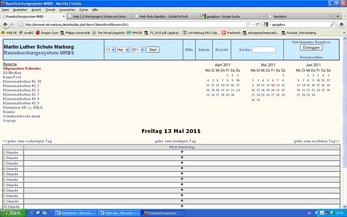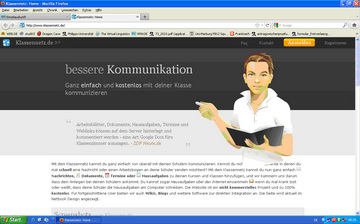Field Trip
Last monday, my whole new media class went on a field trip to the Martin Luther school in Marburg. This gymnasium is visited by round about 1300 pupils, and 125 teachers are employed there. 60-70 of the teachers have got a full-time job, and the rest of them works part-time. The number of pupils and teachers shows that it is a relatively large municipal school. During our field trip to this school, we mainly focussed on the new media that is used there. Having arrived at the school, we were guided by the assistant director who is also responsible for the finances of his school. He showed us the media equipment that is currently used, explained some advantages and disadvantages of the new tools and also informed us about the prices of the equipment.
The first thing that impressed me is that there are only two computers in the staff room and four additional ones in the library that can also be used by pupils. Considering the high number of teachers employed at the Martin Luther school, I had expected more working stations there. The available working stations can be used to reserve projectors and cameras, for instance, but that can be done from home, too.
A portable media box
The first real tool I got to know during the field trip was a small box available in the staff room. This box consists of a notebook, a projector and speakers. All of the devices are already properly connected, so that the teachers only have to pick it up and take it to the classroom. As everything is already connected, one can immediately start working with this tool. In my opinion, such a box can be a great help when teaching films, for instance. Instead of spending a lot of teaching time on setting up the equipment, the teacher can start his lessons without delay. But one undeniable disadvantage of this tool is its price. One has to pay about 4000€ for just one box, and although it is that expensive, the equipment can easily be damaged.
Permanently installed flatscreens etc.
Another, less expensive technical device I got to know during the field trip can be found in every second classroom of the Martin Luther school. Here, a flatscreen, an i-pod docking station, a dvd-player, speakers, a connector cable for a notebook and internet access are permanently installed. To protect those appliances, they are hidden in a wooden box which can only be unlocked by the teachers. Compared to the portable box consisting of a notebook, speakers and so on, this way of providing the necessary equipment is less expensive as it only costs about 1000€ per room.
Already these two examples of media usage at the Martin Luther school showed me that new media gain more and more importance in teaching situations. When I remember my own school time, barely any classroom was equipped with its own tv, dvd-player or i-pod docking station. Due to this, I already learned from the field trip that I will really have to be familiar with those tools.
The use of interactive whiteboards
Apart from the rooms that are equipped with a flatscreen, there are also two rooms where you can use another modern technical device that is called a smartboard. In the case of the Martin Luther school, only arts and biology profit from this new technology. During our field trip, I learned much about the advantages of using them for teaching purposes. One advantage is that the whole board is interactive and that it is possible to work in and on the picture that is displayed on the screen directly. In advance of the field trip, I thought that such a board would mainly be used to teach a language and not to teach mathematics. But now I am convinced of the opposite. While our guide talked about the use of interactive whiteboards, he also demonstrated how they can be used together with the software tool geogebra, for instance. Geogebra is a software tool that is often used to teach geometry and that can be downloaded for free. If you are interested in this program, you can use this link to download it: www.geogebra.org/cms
When using such software on an interactive whiteboard, the teacher can show changes with his own hands, and the pupils do not have to follow the easily overlooked pointer anymore. Another advantage is, of course, that everything that is done on the board can be saved and opened again later and that it can be published on the internet. Due to the possibility of publishing the results of a lesson on the internet, pupils who have missed a class can see what happened from home.
But I also got to know some disadvantages that should also be mentioned. As an interactive whiteboard is a technical device, it does not work all the time you need it. This is a fact teachers should always bare in mind and probably think of preparing their lessons in two ways. There should always be the possibility to teach without using the board. In addition to that, it is worth mentioning that an interactive whiteboard is again quite expensive (about 4000€).
If you are interested in using an interactive whiteboard, you can visit the following website, for instance.
The first thing that impressed me is that there are only two computers in the staff room and four additional ones in the library that can also be used by pupils. Considering the high number of teachers employed at the Martin Luther school, I had expected more working stations there. The available working stations can be used to reserve projectors and cameras, for instance, but that can be done from home, too.
A portable media box
The first real tool I got to know during the field trip was a small box available in the staff room. This box consists of a notebook, a projector and speakers. All of the devices are already properly connected, so that the teachers only have to pick it up and take it to the classroom. As everything is already connected, one can immediately start working with this tool. In my opinion, such a box can be a great help when teaching films, for instance. Instead of spending a lot of teaching time on setting up the equipment, the teacher can start his lessons without delay. But one undeniable disadvantage of this tool is its price. One has to pay about 4000€ for just one box, and although it is that expensive, the equipment can easily be damaged.
Permanently installed flatscreens etc.
Another, less expensive technical device I got to know during the field trip can be found in every second classroom of the Martin Luther school. Here, a flatscreen, an i-pod docking station, a dvd-player, speakers, a connector cable for a notebook and internet access are permanently installed. To protect those appliances, they are hidden in a wooden box which can only be unlocked by the teachers. Compared to the portable box consisting of a notebook, speakers and so on, this way of providing the necessary equipment is less expensive as it only costs about 1000€ per room.
Already these two examples of media usage at the Martin Luther school showed me that new media gain more and more importance in teaching situations. When I remember my own school time, barely any classroom was equipped with its own tv, dvd-player or i-pod docking station. Due to this, I already learned from the field trip that I will really have to be familiar with those tools.
The use of interactive whiteboards
Apart from the rooms that are equipped with a flatscreen, there are also two rooms where you can use another modern technical device that is called a smartboard. In the case of the Martin Luther school, only arts and biology profit from this new technology. During our field trip, I learned much about the advantages of using them for teaching purposes. One advantage is that the whole board is interactive and that it is possible to work in and on the picture that is displayed on the screen directly. In advance of the field trip, I thought that such a board would mainly be used to teach a language and not to teach mathematics. But now I am convinced of the opposite. While our guide talked about the use of interactive whiteboards, he also demonstrated how they can be used together with the software tool geogebra, for instance. Geogebra is a software tool that is often used to teach geometry and that can be downloaded for free. If you are interested in this program, you can use this link to download it: www.geogebra.org/cms
When using such software on an interactive whiteboard, the teacher can show changes with his own hands, and the pupils do not have to follow the easily overlooked pointer anymore. Another advantage is, of course, that everything that is done on the board can be saved and opened again later and that it can be published on the internet. Due to the possibility of publishing the results of a lesson on the internet, pupils who have missed a class can see what happened from home.
But I also got to know some disadvantages that should also be mentioned. As an interactive whiteboard is a technical device, it does not work all the time you need it. This is a fact teachers should always bare in mind and probably think of preparing their lessons in two ways. There should always be the possibility to teach without using the board. In addition to that, it is worth mentioning that an interactive whiteboard is again quite expensive (about 4000€).
If you are interested in using an interactive whiteboard, you can visit the following website, for instance.
This screenshot is taken at the smart website (www.smartboard.de) where you can gather information about their products. Another thing I can recommend is a product video I found on you tube. In this video, it is explained which functions an interactive whiteboard has. (www.youtube.com/user/SMARTclassrooms)
The use of internet
Another aspect worth mentioning about the Martin Luther school is the use of the internet. What astonished me a bit is that the school does not use w-lan. Instead of that, 80-85% of the old classrooms are equipped with an access point to which a notebook can be connected. In the new building, every classroom even has 10-12 access points, so that internet is available at many places. To offer the possibility of using the internet during the lessons, the MLS has bought 10 portable notebooks and installed 6 computers in classrooms. The availability of internet in nearly all classrooms showed me that I, as a future teacher, should be familiar with it. As today’s children grow up with this technology, it will be of importance for future lessons. Concerning computers, the MLS also has two computer rooms that can be used for teaching purposes.
The last permanently installed modern technical device is the digital cover plan. When I was at school, our cover plan was a print one we had to look through every morning. Today, the plan is displayed on a flatscreen and looking through it takes less time.
Modern software tools
Apart from those hardware tools I presented up to now, the Martin Luther school also makes use of different new software tools. One of them is the intranet of the MLS (www.intranet.mls-marburg.de) . By using the intranet, pupils as well as teachers can inform themselves about important dates, for instance. What also is a great help is that teachers can use the intranet to book technical equipment or a room from home. To do so is really easy because they only have to enter their name or class on a specific date and after that the reservation is done. As parents can also take a look at the intranet, they are always informed about when their children are going to write an exam. To show you what the intranet looks like, I have provided a screenshot taken at the startpage.
The use of internet
Another aspect worth mentioning about the Martin Luther school is the use of the internet. What astonished me a bit is that the school does not use w-lan. Instead of that, 80-85% of the old classrooms are equipped with an access point to which a notebook can be connected. In the new building, every classroom even has 10-12 access points, so that internet is available at many places. To offer the possibility of using the internet during the lessons, the MLS has bought 10 portable notebooks and installed 6 computers in classrooms. The availability of internet in nearly all classrooms showed me that I, as a future teacher, should be familiar with it. As today’s children grow up with this technology, it will be of importance for future lessons. Concerning computers, the MLS also has two computer rooms that can be used for teaching purposes.
The last permanently installed modern technical device is the digital cover plan. When I was at school, our cover plan was a print one we had to look through every morning. Today, the plan is displayed on a flatscreen and looking through it takes less time.
Modern software tools
Apart from those hardware tools I presented up to now, the Martin Luther school also makes use of different new software tools. One of them is the intranet of the MLS (www.intranet.mls-marburg.de) . By using the intranet, pupils as well as teachers can inform themselves about important dates, for instance. What also is a great help is that teachers can use the intranet to book technical equipment or a room from home. To do so is really easy because they only have to enter their name or class on a specific date and after that the reservation is done. As parents can also take a look at the intranet, they are always informed about when their children are going to write an exam. To show you what the intranet looks like, I have provided a screenshot taken at the startpage.
Another online tool that is used at this school is the so called Klassennetz (www.klassennetz.de).
This tool is the smallest kind of closed platform teachers and pupils
can use for communication purposes. It can be used to upload additional
teaching material, or the pupils can upload their homework to it, for example. This seems to be a really helpful tool as operating with it
is easy, and communication is not restricted to school hours. Again,
there is a screenshot of this tool:
A digital schoolbag
The last aspect that impressed me much is the way in which the MLS introduces its pupils to the use of new media. To do so, there is the concept of the digital schoolbag. This digital schoolbag is an usb-stick every pupil gets from the school. On this usb-stick, open-office as well as all portable apps a pupil might need during his or her school time are already installed. By the help of this stick, every pupil is equipped with the electronic devices he or she needs. As homework that is done on the computer always has to be saved there, it is available all the time, and pupils can look at it whenever they need to.
What I have learned from the field trip is that new media has already become an integral part of the pupils` lives. As a future teacher I have to be able to operate with such devices and to be able to teach my pupils how to use them. But I have also learned that new media can sometimes be very expensive. Therefore one always has to think about whether buying a new device will improve teaching or if it is superfluous. To give you again an impression of how expensive new tools can be, I would like to refer to the city of Marburg and the amount of money it spends for new projects. This year, the city of Marburg is going to spend 10000€ for new equipment, and the MLS tries to get about 30000€.
All in all, I would like to state that the MLS seems to be a well-equipped school (although we have been told that there are schools that even use more new media) and that it is worth visiting it to get an overview about how new media are used in today’s classrooms. What I really learned from the field trip is that new media even is of more importance for the modern classroom than I had thought before. Now I understand why we are supposed to take a new media class during our studies.