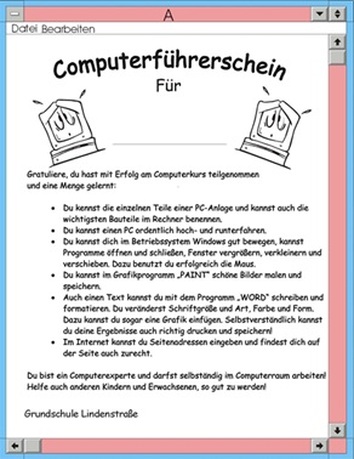Standards in Media Competence and Computer Literacy
In one of our sessions of new media we talked about standards in media competence and computer literacy in school. Therefore, we collected some skills the pupils should acquire during their school time. To be precise, we divided the school years into three parts (after year 5, after year 9, after year 12) and always discussed what the pupils should know or be able to do after they finished those classes.
In the following, I will present ten aspects the pupils should know after the years 5, 9 and 12. By doing so, my suggestions are based on the results my course and the second course about new media came up with. Sometimes, some suggestions will be copied, sometimes there will be a mixture of the results of the Monday and the Tuesday group, and sometimes the suggestions will be slightly modified or reformulated. If you are interested in the results we came up with in class, you can visit the blog of our course instructor. It can be accessed by using the link provided here: http://annamariaschaefer.wordpress.com/
Before presenting the results, I would like to give a brief definition of the terms “media competence” and “computer literacy”. Media competence refers to the knowledge the pupils have concerning media. Do they know different types of media? Do they know how and when to use them? Computer literacy, in contrast, refers to their knowledge about using a computer. This might include operating with software tools, having basic knowledge of computer languages, and being familiar with rules how to behave on the internet. Both terms, computer literacy and media competence, are mentioned in the Hessian curriculum and should also be part of teaching English, for instance. If you are interested in the exact formulation used in the curriculum, you can look at my essay about using e-portfolios in school. In this essay, I quoted the relevant paragraphs from the Hessian curriculum of teaching English in the grades 5-13. Unfortunately, the curriculum does not name any specific skills the pupils are expected to acquire in the different classes. That is the reason why we started to gather those skills we regard as important.
At the ond of year 5
To start with, I would like to present the things pupils should know or be able to do after year 5. These are the following:
1) How to turn on and switch off the computer
2) How to work with text processing software (e.g. Word or Open Office)
3) How to start the browser
4) Creating an e-mail account
5) How to do research on the internet (using age appropriate tools like “Blinde Kuh”)
6) Do not download from sources you do not know (copyright issues, e.g. music download)
7) Do not give away your personal data randomly
8) “Internet license” or “Computer Driving License”
9) How to use other electronic devices (digital camera, web camera, microphone, USB-Sticks)
10) How to use an interactive whiteboard
After this brief description of the qualifications the students should have after year five, I would like to comment on the points in more detail.
The first thing mentioned is self-explanatory. Of course, all pupils should know how to turn on and off the computer. Most pupils will already know how to do this before the end of year 5, but to ensure that all pupils can work with a computer, we should teach them how to do it.
The next qualification they should have required after year 5 is to be able to work with text processing software like Word or Open Office. At this stage, the pupils only need basic knowledge about the program they work with. For example, they should be able to enter and delete text and to use some of the formatting functions (e.g. underlining, choosing a font size). This basic knowledge is sufficient to write first texts on the computer and can be extended in the following years.
Apart from using software tools for text processing, the pupils should also gain some experiences concerning the internet. The first step to take in this context is to make sure that all pupils know how to start the browser. If the pupils are able to start it, they should also know how to create an e-mail account. This will often be needed in higher classes when the students have to register for certain online tools. Apart from that, the pupils can use their e-mail account for communication purposes afterwards.
At the end of year 5, I also expect the pupils to be able to do some research on the internet. An age appropriate tool they should be familiar with is “Blinde Kuh” (http://www.blindekuh.de/ ). “Blinde Kuh” is a search engine especially designed and created for children. All entries that are displayed by this search engine are controlled, and that is why using this tool cannot do much harm. A disadvantage is that you cannot find entries for all topics there, especially if it comes to topics not often searched for. But I think this disadvantage can be neglected when talking about skills pupils should have at the end of year 5.
To show you what the program actually looks like, I have prepared the following screenshot taken at its startpage:
In the following, I will present ten aspects the pupils should know after the years 5, 9 and 12. By doing so, my suggestions are based on the results my course and the second course about new media came up with. Sometimes, some suggestions will be copied, sometimes there will be a mixture of the results of the Monday and the Tuesday group, and sometimes the suggestions will be slightly modified or reformulated. If you are interested in the results we came up with in class, you can visit the blog of our course instructor. It can be accessed by using the link provided here: http://annamariaschaefer.wordpress.com/
Before presenting the results, I would like to give a brief definition of the terms “media competence” and “computer literacy”. Media competence refers to the knowledge the pupils have concerning media. Do they know different types of media? Do they know how and when to use them? Computer literacy, in contrast, refers to their knowledge about using a computer. This might include operating with software tools, having basic knowledge of computer languages, and being familiar with rules how to behave on the internet. Both terms, computer literacy and media competence, are mentioned in the Hessian curriculum and should also be part of teaching English, for instance. If you are interested in the exact formulation used in the curriculum, you can look at my essay about using e-portfolios in school. In this essay, I quoted the relevant paragraphs from the Hessian curriculum of teaching English in the grades 5-13. Unfortunately, the curriculum does not name any specific skills the pupils are expected to acquire in the different classes. That is the reason why we started to gather those skills we regard as important.
At the ond of year 5
To start with, I would like to present the things pupils should know or be able to do after year 5. These are the following:
1) How to turn on and switch off the computer
2) How to work with text processing software (e.g. Word or Open Office)
3) How to start the browser
4) Creating an e-mail account
5) How to do research on the internet (using age appropriate tools like “Blinde Kuh”)
6) Do not download from sources you do not know (copyright issues, e.g. music download)
7) Do not give away your personal data randomly
8) “Internet license” or “Computer Driving License”
9) How to use other electronic devices (digital camera, web camera, microphone, USB-Sticks)
10) How to use an interactive whiteboard
After this brief description of the qualifications the students should have after year five, I would like to comment on the points in more detail.
The first thing mentioned is self-explanatory. Of course, all pupils should know how to turn on and off the computer. Most pupils will already know how to do this before the end of year 5, but to ensure that all pupils can work with a computer, we should teach them how to do it.
The next qualification they should have required after year 5 is to be able to work with text processing software like Word or Open Office. At this stage, the pupils only need basic knowledge about the program they work with. For example, they should be able to enter and delete text and to use some of the formatting functions (e.g. underlining, choosing a font size). This basic knowledge is sufficient to write first texts on the computer and can be extended in the following years.
Apart from using software tools for text processing, the pupils should also gain some experiences concerning the internet. The first step to take in this context is to make sure that all pupils know how to start the browser. If the pupils are able to start it, they should also know how to create an e-mail account. This will often be needed in higher classes when the students have to register for certain online tools. Apart from that, the pupils can use their e-mail account for communication purposes afterwards.
At the end of year 5, I also expect the pupils to be able to do some research on the internet. An age appropriate tool they should be familiar with is “Blinde Kuh” (http://www.blindekuh.de/ ). “Blinde Kuh” is a search engine especially designed and created for children. All entries that are displayed by this search engine are controlled, and that is why using this tool cannot do much harm. A disadvantage is that you cannot find entries for all topics there, especially if it comes to topics not often searched for. But I think this disadvantage can be neglected when talking about skills pupils should have at the end of year 5.
To show you what the program actually looks like, I have prepared the following screenshot taken at its startpage:
When using the internet, the pupils should also be aware of downloading issues. Until the end of class 5, they should know not to download files from sources they do not know, and they should have heard about copyright issues. This is important because many pupils might be tempted to download music, for instance. But this practice often leads to violence to copyright laws and might also be punished severely.
Besides this, pupils who have finished class 5 should also know that personal data should not be given away randomly on the internet. That is an important aspect because personal data often is misused. Apart from that, the pupils should know not to post a public invitation for a birthday party on facebook, for instance.To read more about data protection, you are welcome to read my essay about it.
To ensure that the pupils are aware of all skills mentioned so far, I expect them to acquire a first “Internet license” or “Computer Driving License”. At this point, I will not refer to it in more detail, but at the end of this essay, I will focus on this topic thoroughly.
The last two skills the pupils should possess at the end of class 5 now refer to the aspect of media competence and are not restricted to computers. In the first years of school, the pupils have to learn how to use digital cameras, web cams, microphones and USB-sticks, for instance. Of course, they can still ask for help if any problems occur, but it is important that they gain first experiences with these tools. If they are familiar with those tools right at the beginning of their school career, all teachers can use them in their lessons without spending much time on explaining how to operate with them.
The last skill mentioned refers to interactive whiteboards. This point is especially important for schools in which interactive whiteboards are already implemented. Interactive whiteboards offer many new possibilities and functions normal boards do not have. But it is only possible to profit from the technology if the pupils really know how to use them.
At the end of year 9
The things pupils should know or be able to do after year 9 are of course based on the criteria for year 5. Here, the knowledge should be deepened and extended in many different ways. What I suggest for pupils after year 9 are the following points:
1) Use Word (edit text), PowerPoint (create presentations), Excel (diagrams)
2) Being able to use the internet (advanced browser functions)
3) Use research tools appropriately and effectively
4) Ability to find photos / pictures which are not protected by copyright
5) Knowledge about criteria for reliable sources
6) How to scan websites for the most important points (skimming and scanning)
7) Use the internet for communication (via Skype or synchronous collaborative online text editing)
8) Being aware of cyber bullying (know how to react appropriately when being bullied)
9) Being able to use technical equipment (camera, projector, interactive whiteboard) on their own
10) Record audio and video files (+ cut and edit them)
Again, I will now explain why the single points are of importance.
With additional years of practice, the students should have a better knowledge of Word. This means that they should now be able to use advanced text processing functions like indenting quotations, editing pictures, etc. Apart from the program Word, the pupils should also be familiar with PowerPoint in order to create multimedia presentations and with Excel. PowerPoint will often be used for presentations in higher grades, and that is why the pupils should at least know the basic functions. Excel is an excellent tool to create graphs and diagrams and can therefore be used to visualize data. This program is especially important for math or geography classes.
Apart from this, the pupils should also have a broader understanding of the browser functions available. They should know the chronic function, for instance. This function can be a great help if you forgot to note down the url of a website. By using this function, one can see which websites one has visited the day before, a week or even a month ago. Besides, the pupils should also be familiar with bookmarking tools like delicious. If you want to read more about this tool, you can read my entry about new tools.
In addition to knowing more browser functions and online tools, the pupils should be able to use research tools like search engines appropriately and efficiently. This means that they should know how to enter keywords or which terms can best be used to find entries. For example, one can put the keywords in inverted commas, and then the whole and exact expression is searched for. Another possibility is to include the desired ending of a website (like.de) in order to only search for websites in a certain language. All these research strategies can save a lot of time.
The next two points are strongly connected to the aspect of research. At the end of year nine, the pupils should definitely know where to find pictures or photographs that are not protected by copyright. A website that can be recommended here is www.sxc.hu . On this page, only free pictures are available. It is important that the students know where to find free pictures because they often use them for presentations etc. If the students do not use free pictures, they have to consider copyright issues and probably have to ask for permission to publish the pictures in their own work.
Apart from that, the students should know some criteria to determine whether a website or source is reliable. On the internet, everybody can publish what he or she likes, and not everything that can be found is true. Therefore, many sources convey false information, and the pupils might be misleaded if they cannot decide whether a page is suitable or not.
Another ability 9th graders should have is the ability to scan websites for the most important points. On the internet, many entries for every topic can be found. Reading all websites in detail would be too time consuming, and therefore the pupils should be able to determine whether a website is suitable or not very quickly. In this context, the pupils should be able to use the reading strategies skimming and scanning. Skimming means to quickly read through a text to grasp the gist and the most important points of it. In contrast to that, scanning means that you are only searching for a particular piece information. An example might be to scan a text about Shakespeare for his date of birth. When the students are able to use these strategies, their research process will be more effective.
Furthermore, the pupils should be able to use the internet for communication purposes. For example, they should use Skype to communicate with other pupils in foreign countries. Through talking and listening to native speakers, the language competences of the pupils might improve.
Another tool they should be familiar with is software for synchronous collaborative online text editing. A program that can be used for it is titanpad.com (www.titanpad.com). By the help of such tools, a number of students can work on the same document at the same time. This is a possibility which also supports individualized learning. The students do not have to meet if they have to fulfill a task together. Instead, they can all work from their own rooms.
When talking about communication via the internet, it has also to be mentioned that the pupils should be aware of cyber bullying. In the nineth grade, most pupils are members of social networks and might fall victim to bullying, there. Due to the anonymous character of the internet, bullying is even more likely to occur there than in the real world. Because bullying cannot be prevented, the pupils should at least know how to react if they discover instances of bullying. This means that they should be aware of the necessity to contact parents and teachers and also probably the website on which the bullying takes place.
Besides these skills, the pupils should also improve their knowledge of using technology. In this field, there are always new functions and possibilities that can be discovered, and learning should never stop. Being able to make use of media equipment often is regarded as a prerequisite for many jobs.
The last competence I would like to mention is that the pupils should be able to record, cut and edit audio and video files. This is an important skill the pupils might need to produce videocasts and podcasts in the following grades.
At the end of year 12
At last, I would now like to present the following suggestions for pupils who attended class 12. The pupils should know or be able to do:
1) Extensive Office skills
2) Extensive text processing skills
3) Create appropriate media presentations
4) Proper citation rules regarding copyright
5) Being able to decide whether information/ websites are reliable
6) Proper downloading
7) Being able to create websites with a website creator
8) Responsible use of social media
9) Careful handling of private information
10) Be aware when not to use new media
Some of this points show that the students should have widened their knowledge concerning tools they have already been introduced to. As I have already talked about those aspects, I will only refer to the new points, now.
One skill that appears in this list is that the pupils should be able to create a website with a website generator. In my opinion, this ability becomes more and more important. The first reason for this is that the method of creating a portfolio is increasingly used in school. To find out more about the usage of e-portfolios in schools, you can visit my essay E-portfolios in schools. Besides, many companies expect that their employees are able to maintain and work on the company´s website. Therefore, practicing it at school is quite important.
The last point I want to refer to is number ten in this list. Besides being able to cope with new media, the pupils should also know when not to use any kind of new media. New media are a great improvement if they are used appropriately, but sometimes they are superfluous.
After the suggestions are presented now, the question remains of how we can teach them. The first remark is that all teachers teaching in one class should cooperate. What one of them has already taught the pupils does not have to be repeated again. Instead, the teachers can build on the knowledge the pupils already have.
Computer Driving Licenses
The second aspect I would like to mention is the use of so called “internet and computer driving licenses”. This is a topic I briefly mentioned when talking about the things the pupils should know after year five. Today, many schools start using computer driving licenses to make their pupils familiar with the computer and the internet. Concerning these licenses, three main types can be found. The first type is called “ECDL” (European Computer Driving License). This license is an official document. To get the certificate, one has to pass tests for seven different computer modules. These modules are (http://en.wikipedia.org/wiki/European_Computer_Driving_Licence):
Besides this, pupils who have finished class 5 should also know that personal data should not be given away randomly on the internet. That is an important aspect because personal data often is misused. Apart from that, the pupils should know not to post a public invitation for a birthday party on facebook, for instance.To read more about data protection, you are welcome to read my essay about it.
To ensure that the pupils are aware of all skills mentioned so far, I expect them to acquire a first “Internet license” or “Computer Driving License”. At this point, I will not refer to it in more detail, but at the end of this essay, I will focus on this topic thoroughly.
The last two skills the pupils should possess at the end of class 5 now refer to the aspect of media competence and are not restricted to computers. In the first years of school, the pupils have to learn how to use digital cameras, web cams, microphones and USB-sticks, for instance. Of course, they can still ask for help if any problems occur, but it is important that they gain first experiences with these tools. If they are familiar with those tools right at the beginning of their school career, all teachers can use them in their lessons without spending much time on explaining how to operate with them.
The last skill mentioned refers to interactive whiteboards. This point is especially important for schools in which interactive whiteboards are already implemented. Interactive whiteboards offer many new possibilities and functions normal boards do not have. But it is only possible to profit from the technology if the pupils really know how to use them.
At the end of year 9
The things pupils should know or be able to do after year 9 are of course based on the criteria for year 5. Here, the knowledge should be deepened and extended in many different ways. What I suggest for pupils after year 9 are the following points:
1) Use Word (edit text), PowerPoint (create presentations), Excel (diagrams)
2) Being able to use the internet (advanced browser functions)
3) Use research tools appropriately and effectively
4) Ability to find photos / pictures which are not protected by copyright
5) Knowledge about criteria for reliable sources
6) How to scan websites for the most important points (skimming and scanning)
7) Use the internet for communication (via Skype or synchronous collaborative online text editing)
8) Being aware of cyber bullying (know how to react appropriately when being bullied)
9) Being able to use technical equipment (camera, projector, interactive whiteboard) on their own
10) Record audio and video files (+ cut and edit them)
Again, I will now explain why the single points are of importance.
With additional years of practice, the students should have a better knowledge of Word. This means that they should now be able to use advanced text processing functions like indenting quotations, editing pictures, etc. Apart from the program Word, the pupils should also be familiar with PowerPoint in order to create multimedia presentations and with Excel. PowerPoint will often be used for presentations in higher grades, and that is why the pupils should at least know the basic functions. Excel is an excellent tool to create graphs and diagrams and can therefore be used to visualize data. This program is especially important for math or geography classes.
Apart from this, the pupils should also have a broader understanding of the browser functions available. They should know the chronic function, for instance. This function can be a great help if you forgot to note down the url of a website. By using this function, one can see which websites one has visited the day before, a week or even a month ago. Besides, the pupils should also be familiar with bookmarking tools like delicious. If you want to read more about this tool, you can read my entry about new tools.
In addition to knowing more browser functions and online tools, the pupils should be able to use research tools like search engines appropriately and efficiently. This means that they should know how to enter keywords or which terms can best be used to find entries. For example, one can put the keywords in inverted commas, and then the whole and exact expression is searched for. Another possibility is to include the desired ending of a website (like.de) in order to only search for websites in a certain language. All these research strategies can save a lot of time.
The next two points are strongly connected to the aspect of research. At the end of year nine, the pupils should definitely know where to find pictures or photographs that are not protected by copyright. A website that can be recommended here is www.sxc.hu . On this page, only free pictures are available. It is important that the students know where to find free pictures because they often use them for presentations etc. If the students do not use free pictures, they have to consider copyright issues and probably have to ask for permission to publish the pictures in their own work.
Apart from that, the students should know some criteria to determine whether a website or source is reliable. On the internet, everybody can publish what he or she likes, and not everything that can be found is true. Therefore, many sources convey false information, and the pupils might be misleaded if they cannot decide whether a page is suitable or not.
Another ability 9th graders should have is the ability to scan websites for the most important points. On the internet, many entries for every topic can be found. Reading all websites in detail would be too time consuming, and therefore the pupils should be able to determine whether a website is suitable or not very quickly. In this context, the pupils should be able to use the reading strategies skimming and scanning. Skimming means to quickly read through a text to grasp the gist and the most important points of it. In contrast to that, scanning means that you are only searching for a particular piece information. An example might be to scan a text about Shakespeare for his date of birth. When the students are able to use these strategies, their research process will be more effective.
Furthermore, the pupils should be able to use the internet for communication purposes. For example, they should use Skype to communicate with other pupils in foreign countries. Through talking and listening to native speakers, the language competences of the pupils might improve.
Another tool they should be familiar with is software for synchronous collaborative online text editing. A program that can be used for it is titanpad.com (www.titanpad.com). By the help of such tools, a number of students can work on the same document at the same time. This is a possibility which also supports individualized learning. The students do not have to meet if they have to fulfill a task together. Instead, they can all work from their own rooms.
When talking about communication via the internet, it has also to be mentioned that the pupils should be aware of cyber bullying. In the nineth grade, most pupils are members of social networks and might fall victim to bullying, there. Due to the anonymous character of the internet, bullying is even more likely to occur there than in the real world. Because bullying cannot be prevented, the pupils should at least know how to react if they discover instances of bullying. This means that they should be aware of the necessity to contact parents and teachers and also probably the website on which the bullying takes place.
Besides these skills, the pupils should also improve their knowledge of using technology. In this field, there are always new functions and possibilities that can be discovered, and learning should never stop. Being able to make use of media equipment often is regarded as a prerequisite for many jobs.
The last competence I would like to mention is that the pupils should be able to record, cut and edit audio and video files. This is an important skill the pupils might need to produce videocasts and podcasts in the following grades.
At the end of year 12
At last, I would now like to present the following suggestions for pupils who attended class 12. The pupils should know or be able to do:
1) Extensive Office skills
2) Extensive text processing skills
3) Create appropriate media presentations
4) Proper citation rules regarding copyright
5) Being able to decide whether information/ websites are reliable
6) Proper downloading
7) Being able to create websites with a website creator
8) Responsible use of social media
9) Careful handling of private information
10) Be aware when not to use new media
Some of this points show that the students should have widened their knowledge concerning tools they have already been introduced to. As I have already talked about those aspects, I will only refer to the new points, now.
One skill that appears in this list is that the pupils should be able to create a website with a website generator. In my opinion, this ability becomes more and more important. The first reason for this is that the method of creating a portfolio is increasingly used in school. To find out more about the usage of e-portfolios in schools, you can visit my essay E-portfolios in schools. Besides, many companies expect that their employees are able to maintain and work on the company´s website. Therefore, practicing it at school is quite important.
The last point I want to refer to is number ten in this list. Besides being able to cope with new media, the pupils should also know when not to use any kind of new media. New media are a great improvement if they are used appropriately, but sometimes they are superfluous.
After the suggestions are presented now, the question remains of how we can teach them. The first remark is that all teachers teaching in one class should cooperate. What one of them has already taught the pupils does not have to be repeated again. Instead, the teachers can build on the knowledge the pupils already have.
Computer Driving Licenses
The second aspect I would like to mention is the use of so called “internet and computer driving licenses”. This is a topic I briefly mentioned when talking about the things the pupils should know after year five. Today, many schools start using computer driving licenses to make their pupils familiar with the computer and the internet. Concerning these licenses, three main types can be found. The first type is called “ECDL” (European Computer Driving License). This license is an official document. To get the certificate, one has to pass tests for seven different computer modules. These modules are (http://en.wikipedia.org/wiki/European_Computer_Driving_Licence):
- Concepts of information technology
- Using the computer and managing files
- Word processing
- Spreadsheets
- Databases
- Presentations
- Information and communication
Unfortunately, to take part in the tests is relatively expensive, although there are special conditions for schools. For further information you can consult the official website www.ecdl.com/ .
Another alternative might be a computer driving license offered by the organization called comp@ss. This offers an official certificate, too, but I am not sure if it is for free.
Therefore, a good idea might be to develop on own computer driving license at school. Schools that already do this are the Gymnasium Neu Wumstorf, the Schiller-Schule in Bochum or the Nikolausschule in Rüthen. If you are interested in their opinions and experiences, you can look at the following websites: http://www.gym-nw.org/pages/programme-projekte/konzepte/computer-fuehrerschein.php
http://www.derwesten.de/staedte/bochum/Schiller-Schule-in-Bochum-macht-Schueler-mit-Computer-Fuehrerschein-fit-fuers-Internet-id4795938.html
http://www.derwesten.de/staedte/ruethen/Eine-Urkunde-fuer-die-Kompetenz-am-PC-id4770174.html?quelle=staedte::bochum::rut
To show you what a license created by a school can look like, I decided to include the following picture (http://www.gs-linden.de/ms_partnerschule/fuerherschein_a.jpg) :
Another alternative might be a computer driving license offered by the organization called comp@ss. This offers an official certificate, too, but I am not sure if it is for free.
Therefore, a good idea might be to develop on own computer driving license at school. Schools that already do this are the Gymnasium Neu Wumstorf, the Schiller-Schule in Bochum or the Nikolausschule in Rüthen. If you are interested in their opinions and experiences, you can look at the following websites: http://www.gym-nw.org/pages/programme-projekte/konzepte/computer-fuehrerschein.php
http://www.derwesten.de/staedte/bochum/Schiller-Schule-in-Bochum-macht-Schueler-mit-Computer-Fuehrerschein-fit-fuers-Internet-id4795938.html
http://www.derwesten.de/staedte/ruethen/Eine-Urkunde-fuer-die-Kompetenz-am-PC-id4770174.html?quelle=staedte::bochum::rut
To show you what a license created by a school can look like, I decided to include the following picture (http://www.gs-linden.de/ms_partnerschule/fuerherschein_a.jpg) :
This computer driving license is created by a German elementary school. If you are interested in how the pupils can acquire the license, you can visit the school`s website http://www.gs-linden.de/ms_partnerschule/anlagen_zum_computerunterricht.htm .
In my opinion, a computer driving license has two main functions. First of all, it motivates the students to engage with the computer and the internet. Apart from that, it also is a document which can be shown to future employers.
In my opinion, a computer driving license has two main functions. First of all, it motivates the students to engage with the computer and the internet. Apart from that, it also is a document which can be shown to future employers.