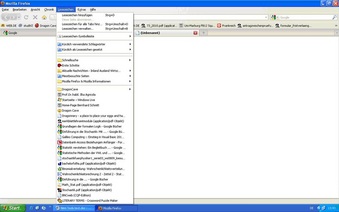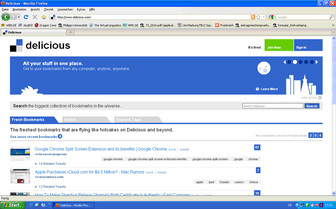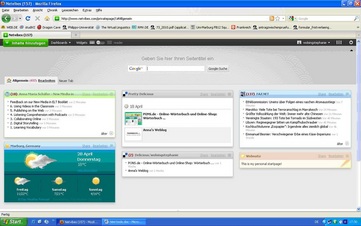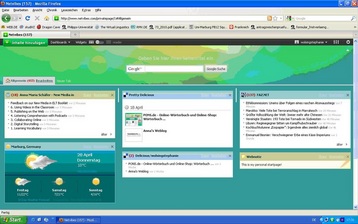New Tools
Last week, I got to know three different tools that are worth presenting here. These tools are social bookmarking, creating a personal startpage and creating an e-portfolio on a personal website. In the following paragraphs, I am now going to describe these tools and talk about my personal experiences with them.
Social bookmarking
To start with, there is the tool of social bookmarking. Before joining www.delicious.com, I had not heard of social bookmarking before. But what is delicious.com? Delicious.com is a webpage where you can register for a social bookmarking account. The registration is really easy, and the best is that this tool is for free. The only data you have to type in during the registration process are your name, your e-mail address, the desired user name and a password. After the registration is completed, you can immediately start working with delicious.com.
But what is social bookmarking and why is this tool of interest for future teachers? A website like delicious.com offers the possibility to store bookmarks online and to share them with other people, as well. This aspect of sharing then makes it social bookmarking. Of course I can imagine many people who would argue that it is sufficient to store bookmarks in the traditional way on only one computer, but there are many advantages of social bookmarking that should convince them. One undeniable advantage is that the bookmarks you store online are available on any computer that has access to the internet. Due to this, you can see and use your bookmarks on any computer you like, without having to write them on a piece of paper and typing them in by hand. Apart from that, the possibility to share bookmarks with other people is also an advantage. Before I got to know the tool of social bookmarking, I had to write lots of e-mails to my friends and fellow students to inform them about a new bookmark. This process of writing to everyone individually often took me half an hour. In contrast to that, social bookmarking offers the possibility to share my bookmarks within some seconds. All my friends have to do is access my delicious.com account, and they can immediately see which bookmarks I recommend. As I have been sceptical if it really is that easy, I tested it with one of my friends yesterday. And yes, it is that easy. But what I really like about the tool is that not all of my bookmarks have to be public. Whenever I think that a bookmark is only interesting for me, I can decide to hide it, so that it is not visible for other people who visit my site.
The last thing I would like to mention about this tool is that it helps to get a better overview of all the bookmarks that you have. Your bookmarks are not only stored on this database in an arbitrary way, but they can be tagged and sorted by the terms you have entered. An example could be to save a bookmark for an online dictionary. Tags that would fit to such a bookmark could be English, dictionary, university and study, for instance. Whenever you want to find this bookmark again, all you need to do is enter one of the tags, and all bookmarks connected with this term are shown at once. What I can tell form my personal experience is that this tool helps to save a lot of time and is not only usable for teaching a foreign language. As a student of maths, I have to search for many formula and algorithms on the internet. When I needed them a second time, it has often been hard to find the bookmark in my list of bookmarks again, because the links sometimes do not provide any information about the subject area they belong to. This has become different since I use delicious.com. Here I can add the tag algebra, for instance and will find it again within one click. I strongly believe that the following screenshot shows how chaotic my original list of bookmarks was.
Social bookmarking
To start with, there is the tool of social bookmarking. Before joining www.delicious.com, I had not heard of social bookmarking before. But what is delicious.com? Delicious.com is a webpage where you can register for a social bookmarking account. The registration is really easy, and the best is that this tool is for free. The only data you have to type in during the registration process are your name, your e-mail address, the desired user name and a password. After the registration is completed, you can immediately start working with delicious.com.
But what is social bookmarking and why is this tool of interest for future teachers? A website like delicious.com offers the possibility to store bookmarks online and to share them with other people, as well. This aspect of sharing then makes it social bookmarking. Of course I can imagine many people who would argue that it is sufficient to store bookmarks in the traditional way on only one computer, but there are many advantages of social bookmarking that should convince them. One undeniable advantage is that the bookmarks you store online are available on any computer that has access to the internet. Due to this, you can see and use your bookmarks on any computer you like, without having to write them on a piece of paper and typing them in by hand. Apart from that, the possibility to share bookmarks with other people is also an advantage. Before I got to know the tool of social bookmarking, I had to write lots of e-mails to my friends and fellow students to inform them about a new bookmark. This process of writing to everyone individually often took me half an hour. In contrast to that, social bookmarking offers the possibility to share my bookmarks within some seconds. All my friends have to do is access my delicious.com account, and they can immediately see which bookmarks I recommend. As I have been sceptical if it really is that easy, I tested it with one of my friends yesterday. And yes, it is that easy. But what I really like about the tool is that not all of my bookmarks have to be public. Whenever I think that a bookmark is only interesting for me, I can decide to hide it, so that it is not visible for other people who visit my site.
The last thing I would like to mention about this tool is that it helps to get a better overview of all the bookmarks that you have. Your bookmarks are not only stored on this database in an arbitrary way, but they can be tagged and sorted by the terms you have entered. An example could be to save a bookmark for an online dictionary. Tags that would fit to such a bookmark could be English, dictionary, university and study, for instance. Whenever you want to find this bookmark again, all you need to do is enter one of the tags, and all bookmarks connected with this term are shown at once. What I can tell form my personal experience is that this tool helps to save a lot of time and is not only usable for teaching a foreign language. As a student of maths, I have to search for many formula and algorithms on the internet. When I needed them a second time, it has often been hard to find the bookmark in my list of bookmarks again, because the links sometimes do not provide any information about the subject area they belong to. This has become different since I use delicious.com. Here I can add the tag algebra, for instance and will find it again within one click. I strongly believe that the following screenshot shows how chaotic my original list of bookmarks was.
As a future teacher, I strongly recommend to use a social bookmarking tool like this one. What I can imagine is using it with my classes, especially the Oberstufe, too. With this tool, it is possible to collect many different bookmarks concerning a single topic and then share them with all pupils of my class. By doing this, an extensive bibliography and list of references could be the result. To finish now with the presentation of this tool, there is a screenshot taken at the startpage of delicious.com to show you what this tool actually looks like.
Personal startpage
The second tool I would like to introduce is the one of creating a personal startpage. A website that I can recommend to do so is www.netvibes.com. Again, as in the case of the social bookmarking tool, the registration is for free, and the registration process is no challenge. After having registered for an account on netvibes.com, navigating through the menu and creating a personal startpage is really easy, and therefore it is a lot of fun. When opening netvibes for the first time, many widgets are already provided on the startpage. It is now a personal choice to keep them or to delete single widgets. To add new widgets is also no problem. Many of them are already provided in the short list of this program, and if you like to put one of them on your personal startpage, you only have to drag it there. If you do not know how this works, or if you are unsure about any other functions, you can consult a wizard. I think that the wizard is quite helpful because it can be used as a guide through the program, and the explanations are understandable. I also like the fact that the appearance and design of the page can be adjusted to the personal wishes and needs. To change the background design only took me some minutes because many designs to choose from are available online.
Although this tool has many positive aspects, there is also one thing that I find a bit difficult about creating a personal startpage, and this is to add new RSS feeds. At first, I had no idea how and where to find the feeds I need to add a new page to my personal startpage. But I guess that the more practice one has, the quicker one finds those feeds. After having added two or three new RSS feeds to my startpage, I finally got used to the process.
All in all I can say that I like this tool. It offers the possibility to see what happens on many different websites without having to open them separately. In my opinion, using this tool can save a lot of time that would normally be needed to visit all these web pages. Apart from that, it really helps to sort and structure learning material. As a future teacher, I am interested in news and some blogs that deal with important findings about teaching. By using the personal startpage, I am now always informed about what happens on these pages, so that I am up to date.
To show you how a personal startpage can look like, there is a screenshot that displays the first stages of my personal startpage, and one that shows it after the design has been changed.
The second tool I would like to introduce is the one of creating a personal startpage. A website that I can recommend to do so is www.netvibes.com. Again, as in the case of the social bookmarking tool, the registration is for free, and the registration process is no challenge. After having registered for an account on netvibes.com, navigating through the menu and creating a personal startpage is really easy, and therefore it is a lot of fun. When opening netvibes for the first time, many widgets are already provided on the startpage. It is now a personal choice to keep them or to delete single widgets. To add new widgets is also no problem. Many of them are already provided in the short list of this program, and if you like to put one of them on your personal startpage, you only have to drag it there. If you do not know how this works, or if you are unsure about any other functions, you can consult a wizard. I think that the wizard is quite helpful because it can be used as a guide through the program, and the explanations are understandable. I also like the fact that the appearance and design of the page can be adjusted to the personal wishes and needs. To change the background design only took me some minutes because many designs to choose from are available online.
Although this tool has many positive aspects, there is also one thing that I find a bit difficult about creating a personal startpage, and this is to add new RSS feeds. At first, I had no idea how and where to find the feeds I need to add a new page to my personal startpage. But I guess that the more practice one has, the quicker one finds those feeds. After having added two or three new RSS feeds to my startpage, I finally got used to the process.
All in all I can say that I like this tool. It offers the possibility to see what happens on many different websites without having to open them separately. In my opinion, using this tool can save a lot of time that would normally be needed to visit all these web pages. Apart from that, it really helps to sort and structure learning material. As a future teacher, I am interested in news and some blogs that deal with important findings about teaching. By using the personal startpage, I am now always informed about what happens on these pages, so that I am up to date.
To show you how a personal startpage can look like, there is a screenshot that displays the first stages of my personal startpage, and one that shows it after the design has been changed.
Creating a personal webpage
The last tool that I want to refer to at this page is the one of creating an e-portfolio at a personal webpage. As the text is published as part of my e-portfolio, you already know the address where it is possible to create a website for free (weebly.com). Again, the registration process is no problem and is completed after a few minutes. After one has created a weebly account, one can immediately start working with this program. What I like about it very much is that you do not need to be familiar with html. I personally do not know this computer language, and that is why some previous attempts to create a website failed. Instead of using html, you can use different functions that are provided by this program, and so everyone can create an own website. The functions that are available can quickly be found in the short list, because the labels are self- explanatory. The first step that you can take is to choose a layout for your page. I really like that changing the layout is not difficult and that many layouts are already provided in the short list. These layouts can also be modified (e.g. you can change the picture, the font color or font size), so that every user can find a layout that fits to his or her taste.
In addition to this, it is also no problem to add new pages to the portfolio. Due to this, you can structure your portfolio clearly and can create a new page for every task. The only thing I experienced as being a bit more difficult is the adding of a word file or a picture to the portfolio that is originally stored on my own computer. When trying to upload a picture for the first time, an error occurred frequently. But together with the note that an error had occurred, the program also provided a note of how pictures can be uploaded in a different way. After having read this note, uploading pictures has become quite easy. This is a bit different when it comes to the uploading of word or pdf files. From the labels that are provided in the short list, I thought that I simply had to press file. Unfortunately this did not work and I had to try out several things until I found out how a file can be uploaded to the portfolio. I would prefer if this function would be a bit simpler.
Another thing I perceive as being a bit annoying is that you have to publish your website from time to time in order to save the changes. This is a step that is not hard to forget. I also do not like that the program always asks if you want to upgrade the account and change the address of the webpage.
All in all, I think that this tool is a great help for teachers, and I can only recommend using it in school, as well. The program is easy to operate with and you do not need any specific knowledge about computers. What I can imagine is doing an e-portfolio with my pupils, too. By doing so, the pupils learn how to cope with the internet and can also be very creative in presenting their results on a certain topic. As this text is part of my e-portfolio, no screenshot is added here.
In conclusion, I want to mention again that I experienced all tools as being not complicated to work with. All of them offer good help instructions, and it did not take long to familiarize myself with them. What I really appreciate is that I can work with all of them, although I have got no huge computer knowledge that stretches far behind using the standard programs. When using the tools for the first time, I did not encounter any severe difficulties, and working with them is fun and time saving.
The last tool that I want to refer to at this page is the one of creating an e-portfolio at a personal webpage. As the text is published as part of my e-portfolio, you already know the address where it is possible to create a website for free (weebly.com). Again, the registration process is no problem and is completed after a few minutes. After one has created a weebly account, one can immediately start working with this program. What I like about it very much is that you do not need to be familiar with html. I personally do not know this computer language, and that is why some previous attempts to create a website failed. Instead of using html, you can use different functions that are provided by this program, and so everyone can create an own website. The functions that are available can quickly be found in the short list, because the labels are self- explanatory. The first step that you can take is to choose a layout for your page. I really like that changing the layout is not difficult and that many layouts are already provided in the short list. These layouts can also be modified (e.g. you can change the picture, the font color or font size), so that every user can find a layout that fits to his or her taste.
In addition to this, it is also no problem to add new pages to the portfolio. Due to this, you can structure your portfolio clearly and can create a new page for every task. The only thing I experienced as being a bit more difficult is the adding of a word file or a picture to the portfolio that is originally stored on my own computer. When trying to upload a picture for the first time, an error occurred frequently. But together with the note that an error had occurred, the program also provided a note of how pictures can be uploaded in a different way. After having read this note, uploading pictures has become quite easy. This is a bit different when it comes to the uploading of word or pdf files. From the labels that are provided in the short list, I thought that I simply had to press file. Unfortunately this did not work and I had to try out several things until I found out how a file can be uploaded to the portfolio. I would prefer if this function would be a bit simpler.
Another thing I perceive as being a bit annoying is that you have to publish your website from time to time in order to save the changes. This is a step that is not hard to forget. I also do not like that the program always asks if you want to upgrade the account and change the address of the webpage.
All in all, I think that this tool is a great help for teachers, and I can only recommend using it in school, as well. The program is easy to operate with and you do not need any specific knowledge about computers. What I can imagine is doing an e-portfolio with my pupils, too. By doing so, the pupils learn how to cope with the internet and can also be very creative in presenting their results on a certain topic. As this text is part of my e-portfolio, no screenshot is added here.
In conclusion, I want to mention again that I experienced all tools as being not complicated to work with. All of them offer good help instructions, and it did not take long to familiarize myself with them. What I really appreciate is that I can work with all of them, although I have got no huge computer knowledge that stretches far behind using the standard programs. When using the tools for the first time, I did not encounter any severe difficulties, and working with them is fun and time saving.